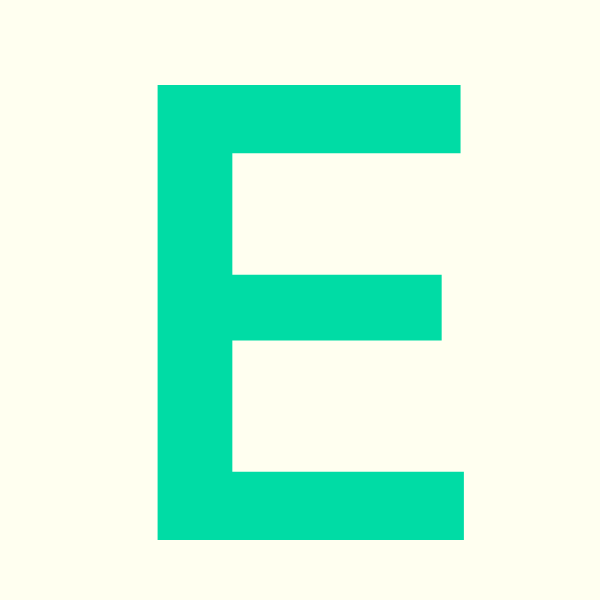SafeZone is an app for your Apple or Android device that allows you to quickly and easily make contact with the Safety and Support team whenever you’re on one of our campuses. It features live chat, one-button assistance requests without the need for remembering phone numbers, and the ability to let the security team know if you’re working somewhere alone or out of regular hours.
The app is available for everyone based at our campuses in Cornwall, from either university. If you are an Exeter staff member or student, you will need to follow an additional step when setting up the app.
Visit the SafeZone website for more information on how to use the app.
Download the app now!
No, the app is free to use and there are no subscription costs.
)Do I have to pay to use SafeZone?
SafeZone will only track you while you’re on campus, after you’ve chosen to “check in” using the app.
It doesn’t track you outside of this.
)Does SafeZone track my location?
Once you’ve downloaded and logged-in to the app, you can use the three main buttons to get first aid, alert the security team that you need emergency assistance, or get help with a less urgent enquiry.
You simply push the button and the app will walk you through any relevant next steps (like telling us where you are, or providing a photo)
You can also use the “Check in” function if you feel it’d be helpful for the security team to know where you are for a longer period of time – typically, this is if you’re working somewhere alone or outside of regular hours.
)How do I use the SafeZone app?
Contact the emergency services on 999.
You can also let us know through the SafeZone app, so security can arrange any additional assistance you might need.
)I need emergency assistance off-campus. Should I use SafeZone?
SafeZone is a quick and easy way of connecting you to the security team when you’re on one of our campuses. It saves you having to remember any numbers, and allows you to send additional details through like photos or your exact location. This helps keep everyone safe, and allows us to get you the right help whenever you need it.
If you’re working alone, or outside of regular hours (typically between 8am and 6pm but this can vary depending on which building you’re in) you can also “Check in” with our security team through the app. This allows them to see your exact location, as well as an indication of how long you expect to be in that area, giving you a bit of extra peace of mind.
)
What is the SafeZone app for?
“Checking in” is an option provided by the SafeZone app to provide your location and a period of time you expect to be there to the security team. This means you’ll appear on a map, with information about which room, what type of activity, and how long you intend to be there.
This feature only works when you’re on one of our campuses. You can use it if you’re on your own for an extended period of time, or working out of the regular hours for the building you’re in, and you feel it would be helpful for security to be aware of this.
This feature is intended to provide some extra peace of mind, not replace any of our existing safety measures. You should still follow all processes and procedures set by the Health and Safety team, security, or your local building manager.
)What does ‘Checking in’ to SafeZone mean?
If you forget to check out, the security team will be in touch through the app to make sure everything’s OK – they won’t know whether you forgot or whether there’s a problem, so they’ll have a quick chat just to make sure you’re alright.
After that, you’ll be “checked out” so won’t appear on the system until you “check in” again.
)What happens if I forget to check out of SafeZone?
SafeZone works across Falmouth, Penryn, and Truro campuses.
If you’re working on the University of Exeter’s Streatham campus in Devon, it will work there too.
)What area does the SafeZone app cover?
Whilst we recommend that all campus users download SafeZone, it’s not mandatory.
)Is SafeZone mandatory?
As the University of Exeter already uses SafeZone, you’ll need to add ‘FX Plus’ as an organisation to make sure the app works on all of our campuses.
This is quick and easy to do: once you’re logged in to the app using your University of Exeter credentials, go to “add organisation” and search for ‘FX Plus’.
Please see this video for further guidance.
)