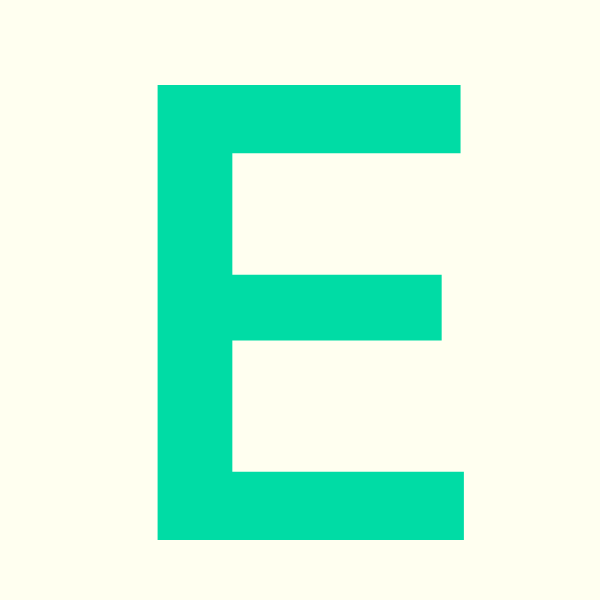“Checking in” is an option provided by the SafeZone app to provide your location and a period of time you expect to be there to the security team. This means you’ll appear on a map, with information about which room, what type of activity, and for how long you intend to be there.
This feature only works when you’re on one of our campuses. You can use it if you’re on your own for an extended period of time, or working out of the regular hours for the building you’re in, and you feel it would be helpful for security to be aware of this.
This feature is intended to provide some extra peace of mind, not replace any of our existing safety measures. You should still follow all processes and procedures set by the Health and Safety team, security, or your local building manager.