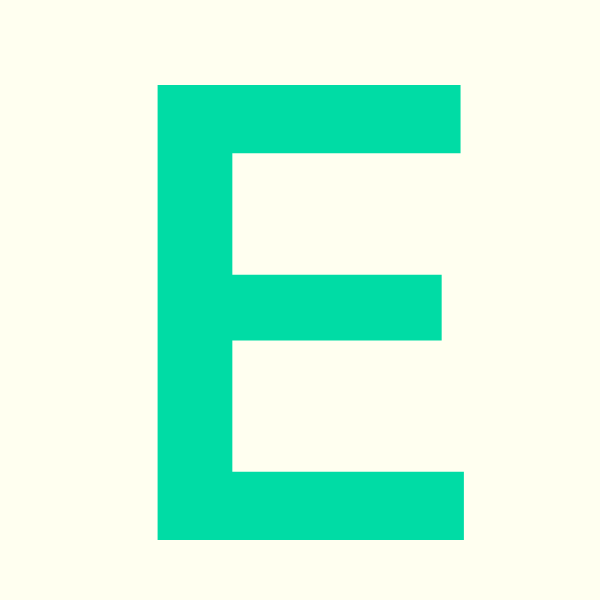To book a room you can first search to see what is available using My Timetable Location View.
If you would like to book a room please ask an academic to email spacebooking@fxplus.ac.uk on your behalf and one of the team will be able to assist you. Alternatively you can use a free room by checking the free study space checker https://mytimetable.falmouth.ac.uk/roomavailability.
Students from some departments or schools can book spaces within their own areas by visiting https://photostores.falmouth.ac.uk/connect2prs/SignIn.aspx.