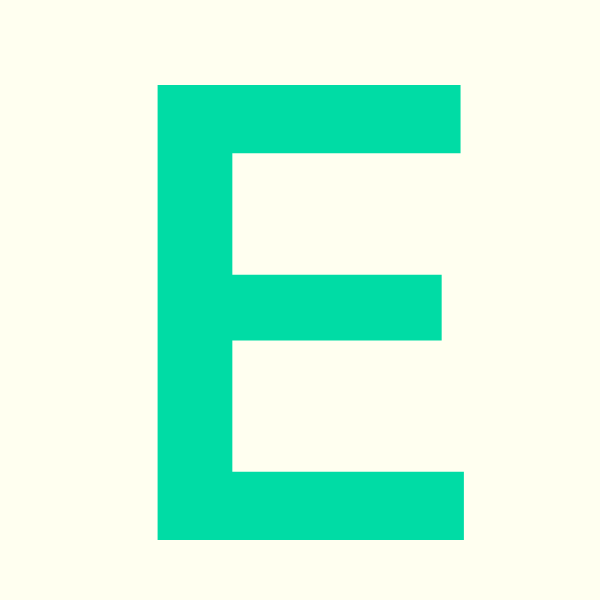1 minute read
Table of Contents
1. Logging a fault
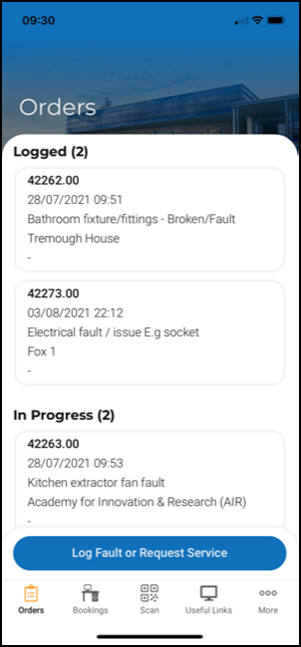
- Select the Orders Tile (On the Bottom Row)
- You will see your Logged, Open & Completed Orders
- Click an Order to see the details
- Click Log Fault or Request Service
- Click the order group type applicable e.g. Electrical & Lighting
2. Order Details
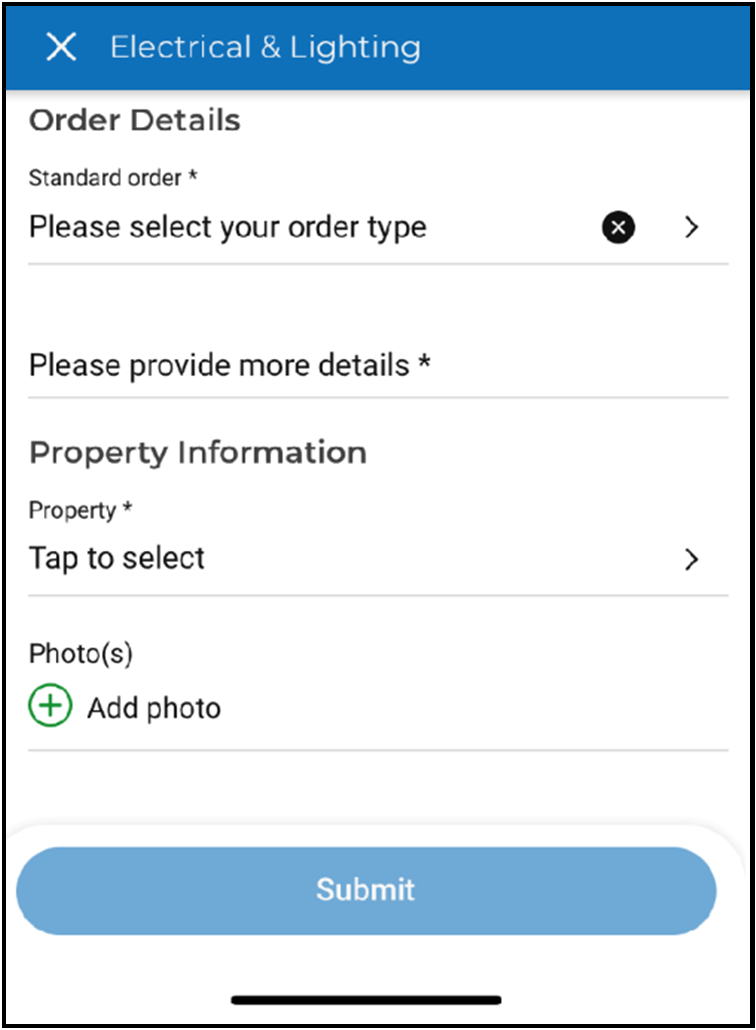
- Select & Provide the details of your order or request
- Select your Order Type
- Select the Property
- Provide More Details including a description of the location
- Add a Photo