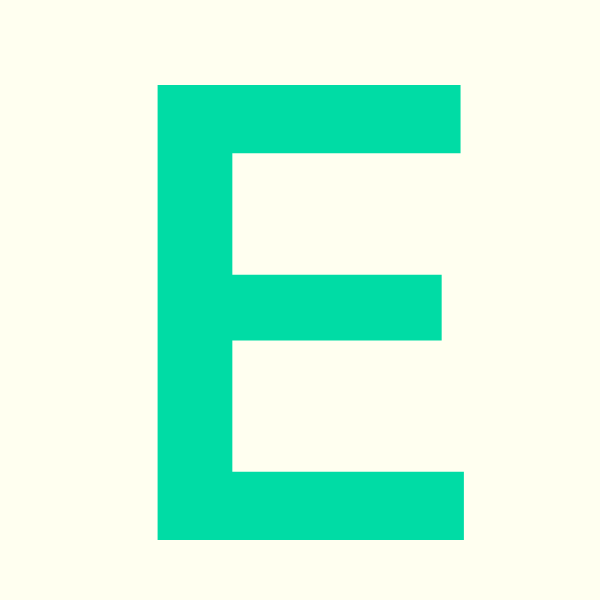Once you’ve downloaded and logged-in to the app, you can use the three main buttons to get first aid, alert the security team that you need emergency assistance, or get help with a less urgent enquiry.
You simply push the button and the app will walk you through any relevant next steps (like telling us where you are, or providing a photo)
You can also use the “Check in” function if you feel it’d be helpful for the security team to know where you are for a longer period of time – typically, this is if you’re working somewhere alone or outside of regular hours.