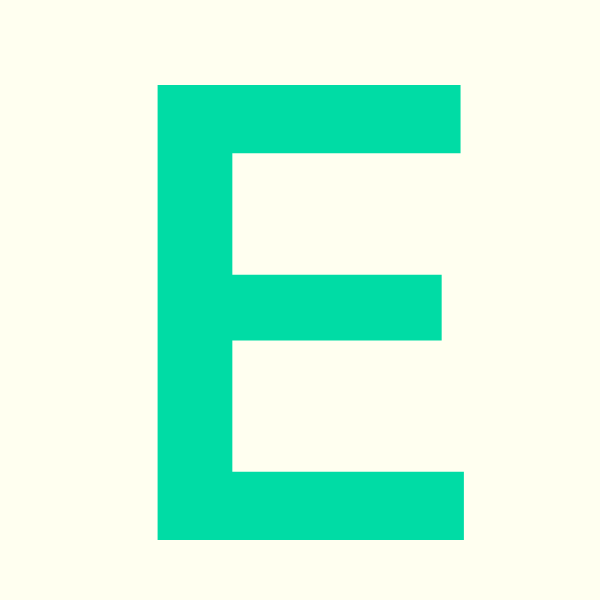To request a Student Status letter, visit the portal at myfalmouth.falmouth.ac.uk or open the app – input your username and password if prompted to do so.
Click on the Student Status Letters tile. You will be prompted to select the type of letter you require (Bank Letter, Council Tax Letter or Student Status letter).
You will then be able to complete the options and download/ review your letter to ensure the details are correct before you print.
There is further information relating to proof of enrolment/ registration on the Falmouth app.
During your studies you may be required to provide information to confirm your student status.
Students can print their own letters through the self service letter printing option available in your student record in iExeter.
You will be able to generate a council tax exemption letter, student status letter and a bank letter.
For more information, visit: https://www.exeter.ac.uk/students/administration/registration/studentstatusletters/.