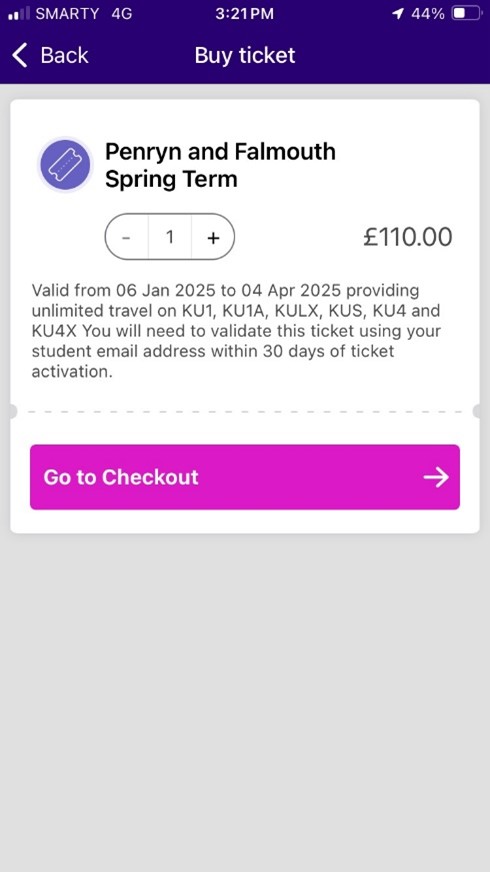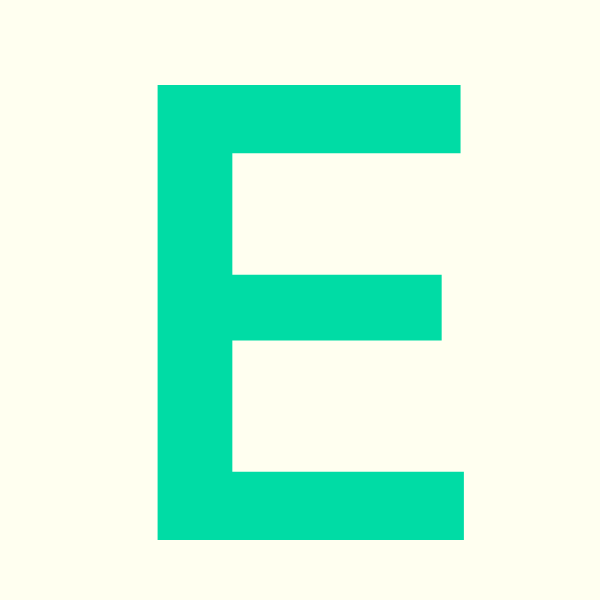~ minute read.
First Bus: Penryn and Falmouth Spring Term Bundle Deal
December 20, 2024
The First Bus Spring Term bundle deal will be available for purchase from the 23rd of December. The bundle will then be activated for usage from the 6th of January through to the 4th of April 2025 and is priced at £110. The bundle provides unlimited travel between Falmouth and Penryn using the U1, U1A, U1E, U2, U3, U1X and the U4.
This deal is available for both students and staff, please ensure you use your student or staff email address to activate the deal via the First bus app.
Standard bus fares and other bundles are expected to rise from January 2025 onwards based on national subsidised bus fares expiring.
Below is a step-by-step guide on how to purchase the bundle. Please email our team at sustainability@fxplus.ac.uk for any other questions.
N.B. Due to a processing error, we were made aware that students and staff with Falmouth and FX Plus email domains were unable to validate their tickets. As of Friday 24 January 2025, we received confirmation from First Bus that this issue has now been resolved, and you are now able to validate your ticket. Please do this now, and within the 30 days from when you purchased the bundle. Although you will have been able to use your ticket from 6 January, failing to validate it within the 30 days will result in your ticket being cancelled. If you have any further issues, please contact First bus customer services via the online form on the website.
Step 1:
Download the First bus app and ensure you use your student or staff email address (otherwise the bundle will not be activated).
Step 2:
Select the ‘Tickets’ tab at the bottom of the screen and then select ‘Buy’ at the top of the screen.
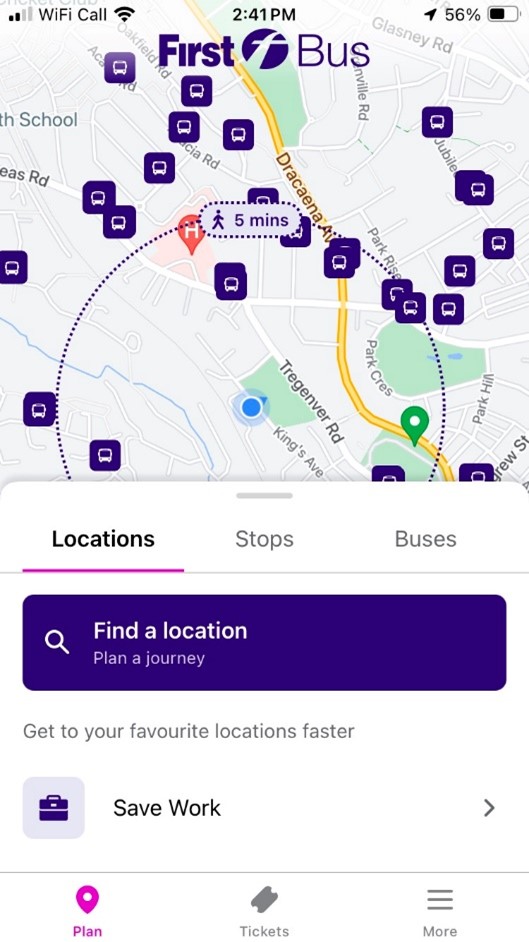
Step 3:
This will take you to a ‘select region’ option, select ‘Cornwall’.
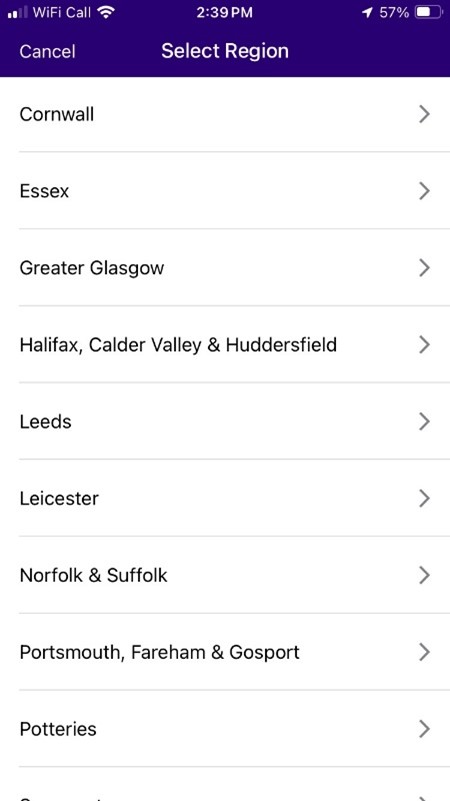
Step 4:
Select ‘Penryn Campus’.
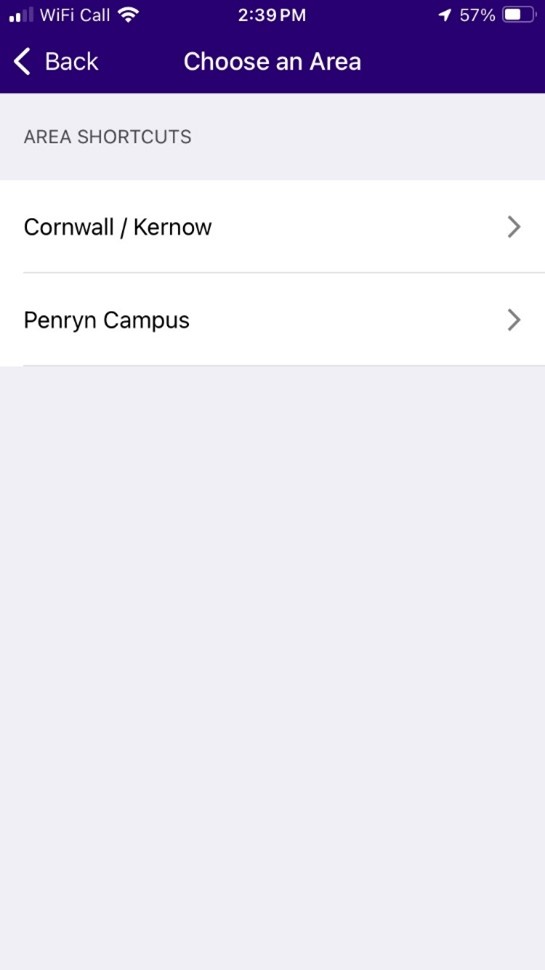
Step 5:
Select ‘Student Tickets’ (this is also applicable for staff).
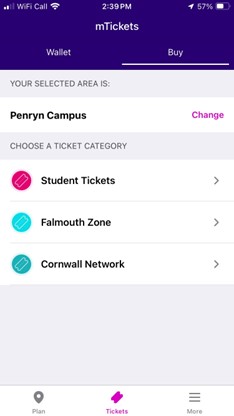
Step 6:
Select ‘Penryn and Falmouth Spring Term’.
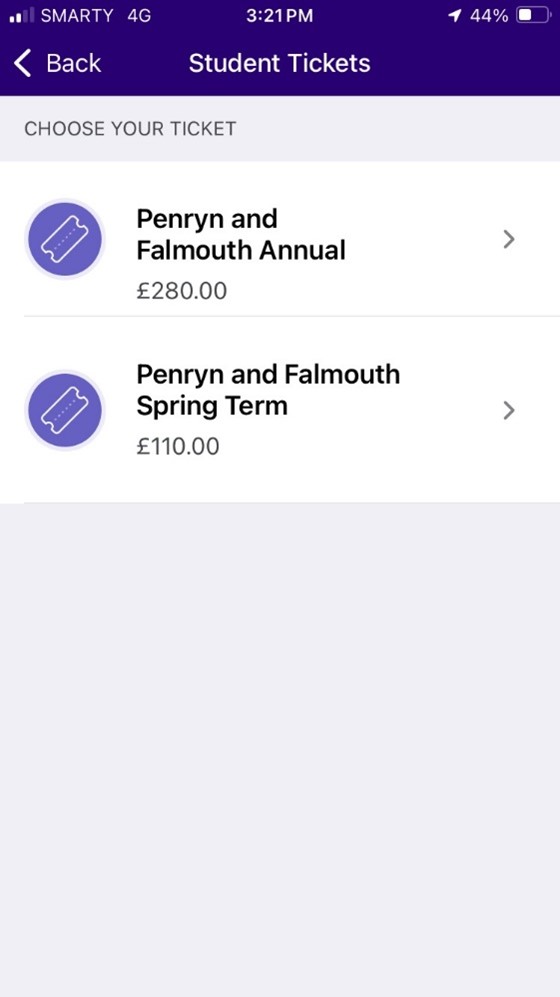
Step 7:
Purchase the bundle using your student or staff email address. Please note, the description includes bus titles ‘KUL, KUL1A etc’. Please ignore this as these will be getting updated to U1, U1A, U1E, U2, U3, U1X and the U4.