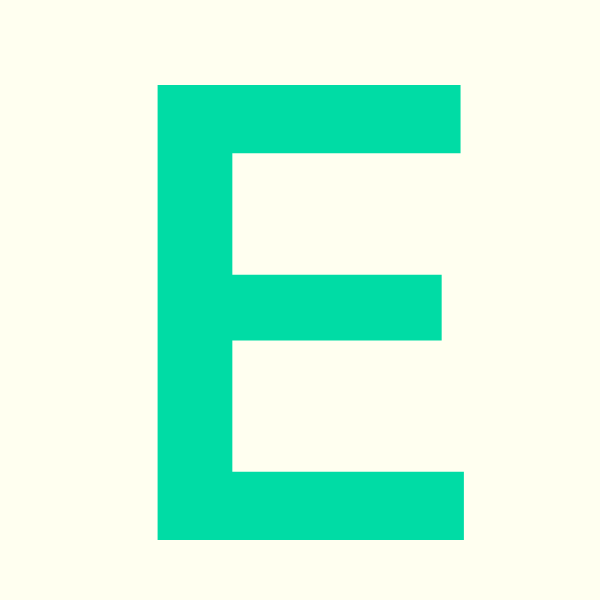The university printers located in the IT suite, the library and the Fox building are all connected to Find Me printing. When selecting the printer to print to, select Find Me. This enables you to conveniently retrieve your printing from a printer located near to you by logging into the printer and releasing your document.
You can upload your document to the printers by visiting https://webprint.fxplus.ac.uk/. Login, confirm your print settings and upload your document to the queue.
Login to the printer manually or scan your ID card holding it at the front of the printer, click the release option on the printer screen to retrieve your prints.