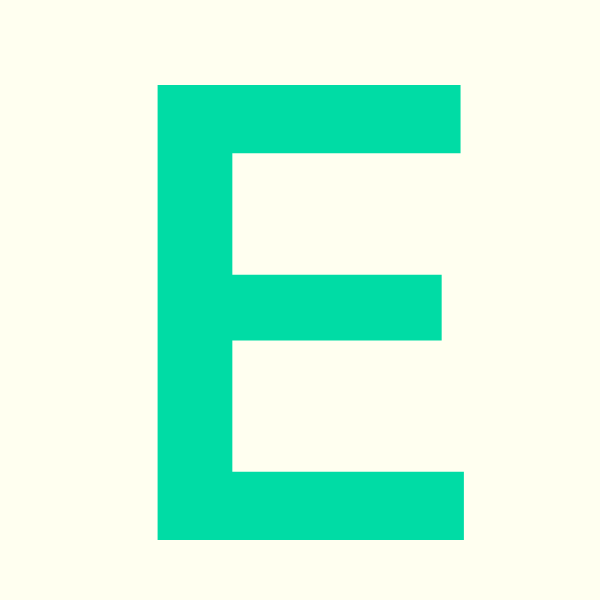If you forget your password you can reset it using an online password changer.
For Falmouth students please visit: https://myaccount.falmouth.ac.uk/ResetPassword/.
For Exeter students please visit: Microsoft Online Password Reset
You will need your student number and date of birth in order to use this online password changer. Alternatively, you can contact the Service Desk to get your password reset. You will need to provide your date of birth or home postcode for security when contacting the Service Desk to get your password changed.
Please also contact the Service Desk for help if you encounter any issues with MFA (Multi-factor Authentication).