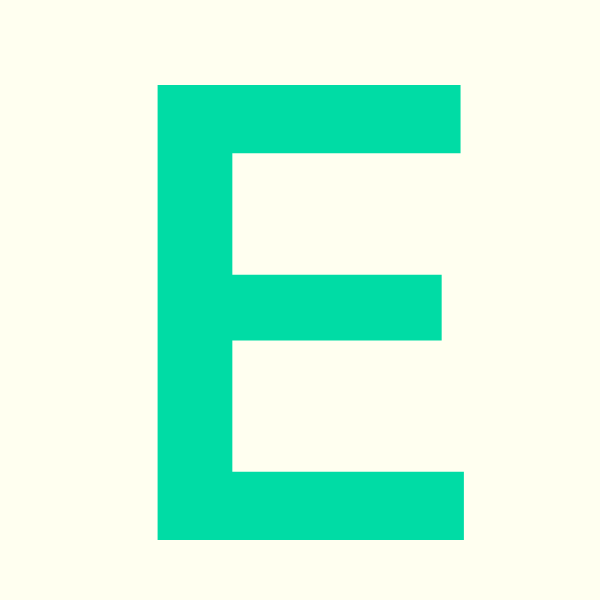Credit for printing can be purchased through the payment portal.
To send files to the Find Me printers, document formats need to be either;
-
- Microsoft Office
- PDFs
- JPEGs
Note: There is a file size limit of 250MB so document sizes must be within that.
Work can be sent to print from University desktop machines by selecting the Find Me print option from the printer list.
Alternatively Webprint can be used to send documents to print from your own device. Log in with your username and password and follow the instructions.
Once work has been sent to the printer, go to a Find Me machine and log on (either by typing your username and password or by swiping your student card). Then select RELEASE.