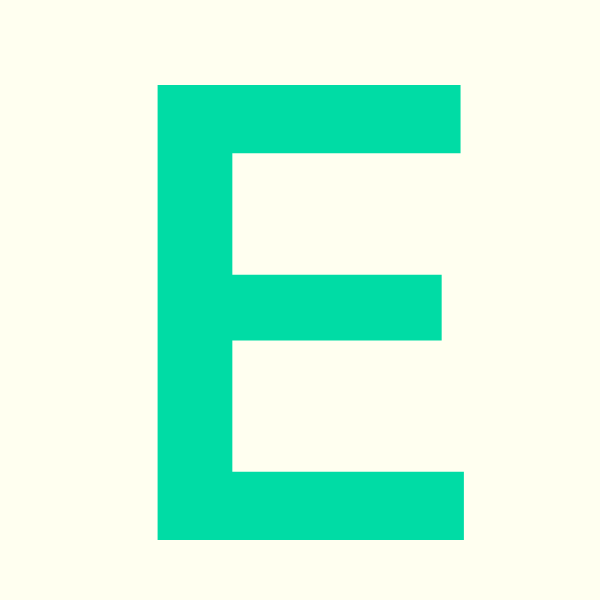On the right hand side of your timetable you should see your name only with a tick beside it. This means you have only selected to view your own personal timetable.
You can also view a programme’s timetable, we advise you don’t add any additional timetables as it can lead to confusion. If you are seeing an additional course timetable, you can just untick this and it will be removed from your display.